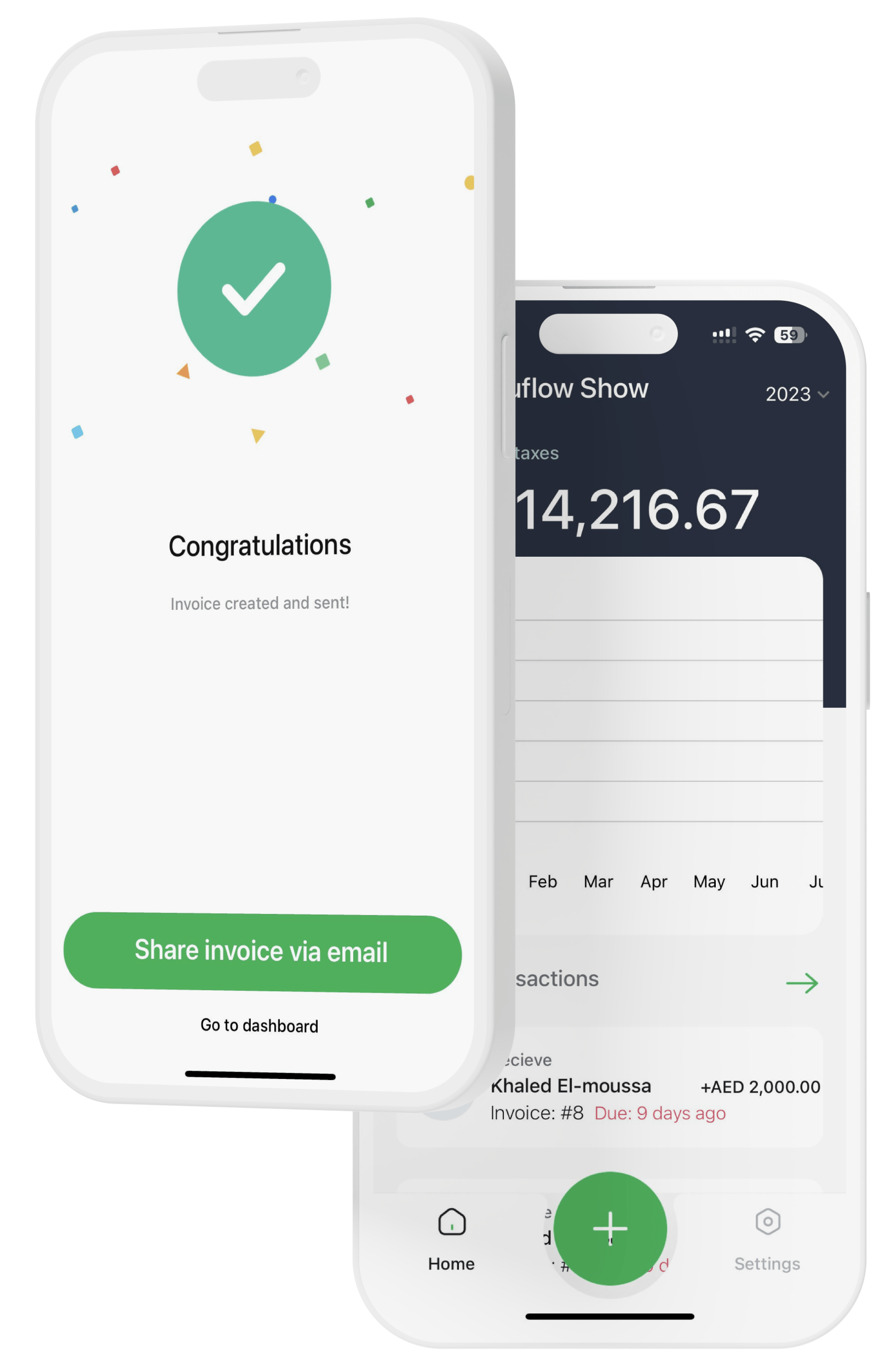How to Reconcile Transactions with Mashreq Neo Biz Bank | Fuluflow Guide
This guide will teach you step by step how to download your bank statement in CSV format, for uploading to reconciliation with Fuluflow:
1. Log in to Mashreq Neo Biz Online Banking: Use your computer and visit: https://netbanking.mashreqbank.com/.
2. Select the account from Relationship Summary: And click on the account name to access to account details.
3. Select the Period: Choose the month for the period you wish to reconcile in the drop down options
4. Click the Submit button: And scroll down to select the download format as Excel and Click Download
Before you can upload the statement to Fuluflow, you will need to open the file, and delete rows 1 to 11, save and export as CSV and then follow the next steps:
5. Upload to Fuluflow: Once exported, you can upload the file directly into Fuluflow, where it will automatically match transactions for you.