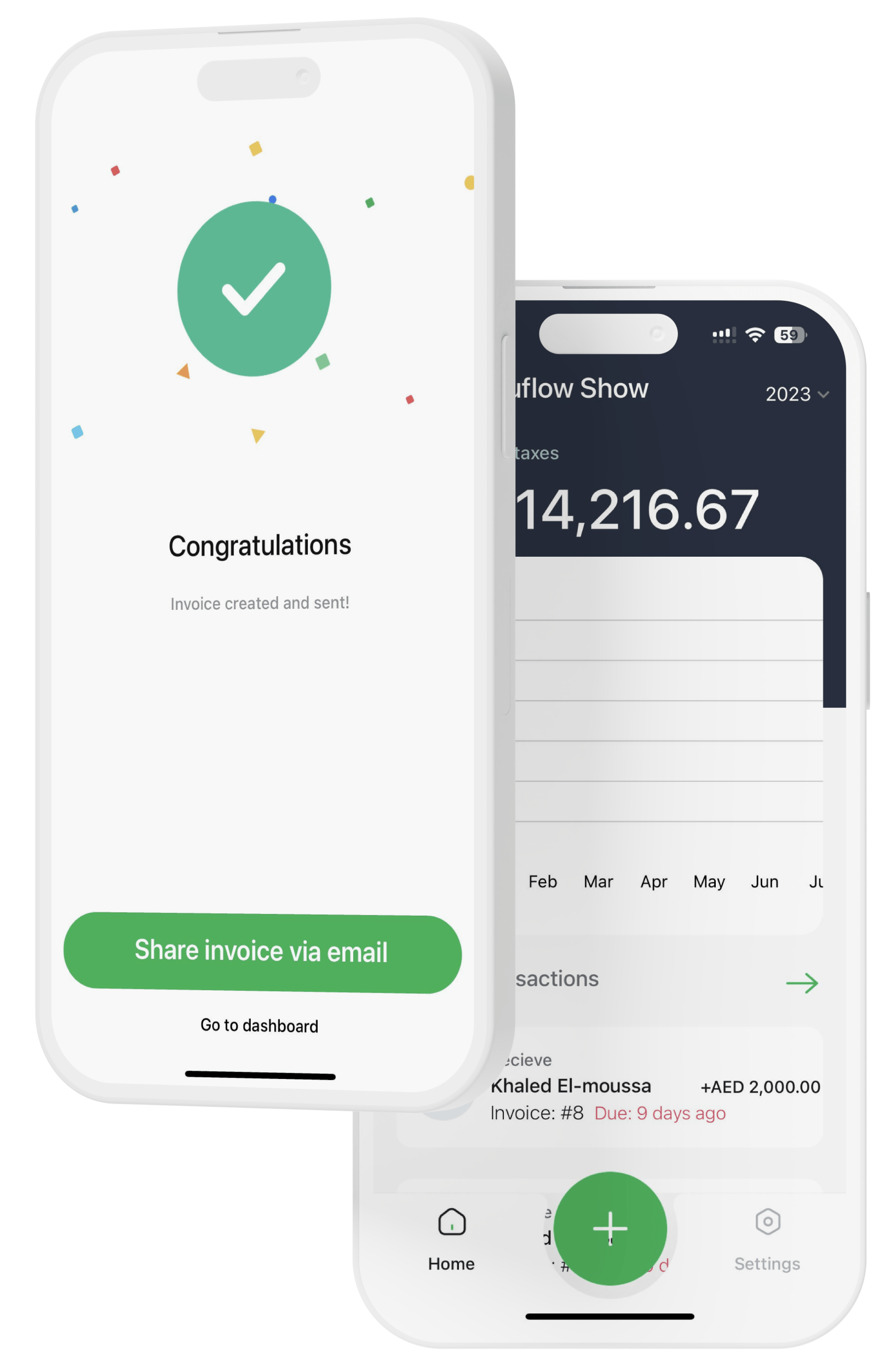What is the journal and how do you use it?
The journal is a powerful and advanced feature, so we recommend that you use it when you have some kind of experience in accounting or financial background. The journal is an input solution, where you upload your bank statement and in a swift way edit and manage all your debit account transaction in a fast and easy overview. The journal is simply the fast and easy overview when you want to account a lot of transactions at the same time, or reconcile your bank statement.
First things first, you will find the journal in the side menu, under Transactions --> Journal.
When you are inside the journal, you will have a lot of powerful features, and we will cover them in this blogpost.
You can export, import and if you are an accountant you can request access to the bank statement from your customers account directly from the Journal view. In settings, you are also able to manage the auto save feature, so you will be able to use Journal in synchronization with other flows.
After you upload your bank statement, you will see each transaction on each row. You can click and change each information, like dates, amounts, descriptions, debit and credit accounts etc.
One of Fuluflows impressive features is the Automize function, here you will see it as the green button at the top left. It allows Fuluflow to automatically fill in information based on the history of your accounting records, saving you time and mistakes. Go try it now!
When you are done, and filled all the information needed on each transaction, you simply click Approve Journal, and all your work will be checked and approved and now part of your accounting and reports!