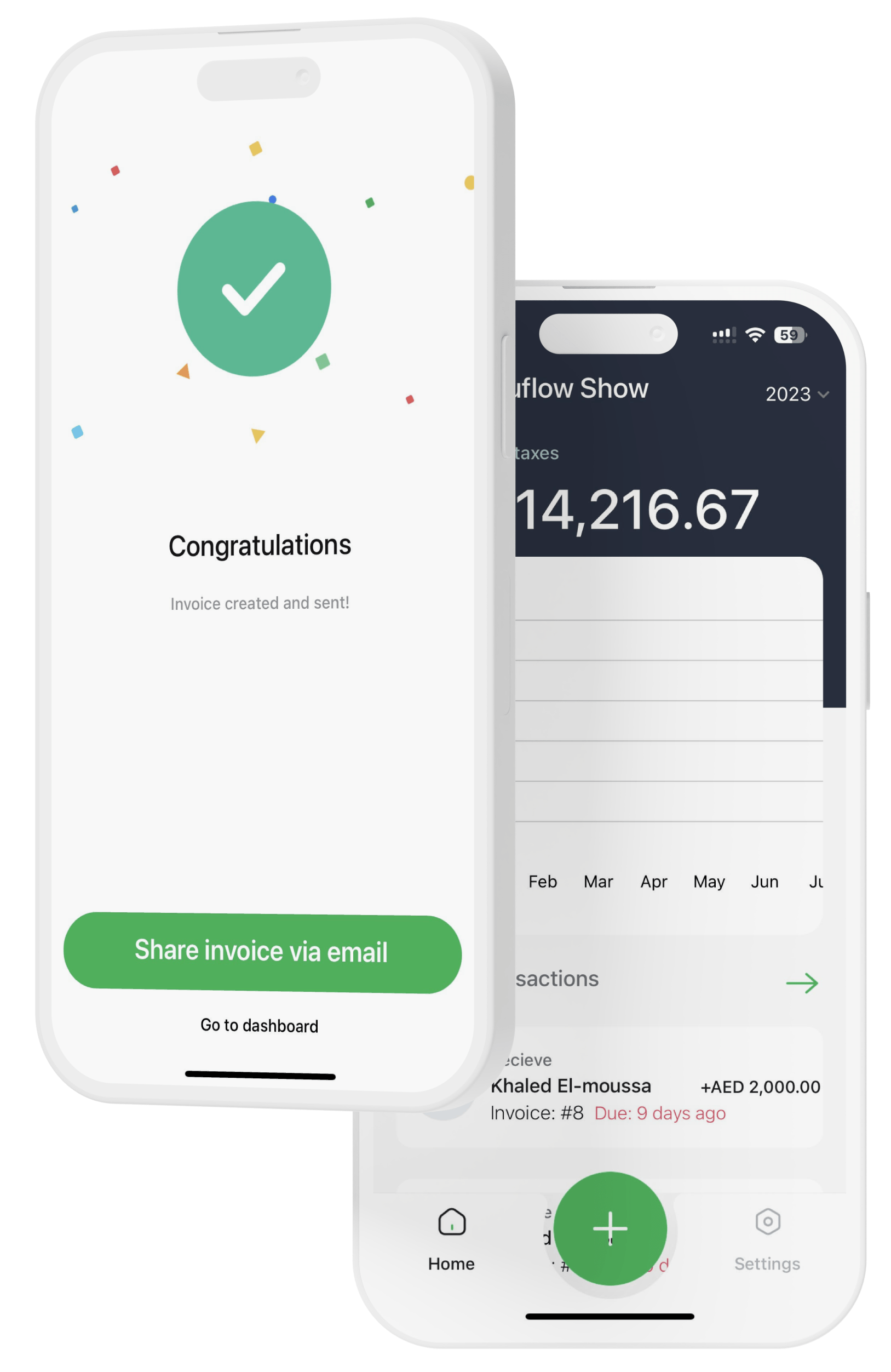What is a TRN?
A Tax Registration Number (TRN) is the unique 15-digit number issued by the UAE Federal Tax Authority (FTA) when a business registers for VAT. You’ll see it on tax invoices, credit notes, and in your FTA/EmaraTax account. It identifies your company for VAT collection, filing, and refunds.
Who must register for a TRN?
- Mandatory VAT registration: When your taxable supplies exceed AED 375,000 in the past 12 months or are expected to exceed it in the next 30 days.
- Voluntary registration: If supplies or expenses exceed AED 187,500, you can register to reclaim input VAT.
Typical registrants include LLCs, free-zone entities, sole establishments, and e-commerce sellers.
How to apply (step-by-step) on EmaraTax
1. Create/Log in to your EmaraTax account (FTA).
2. Start VAT Registration → provide legal details (trade license, legal form, activities).
3. Add financial details (turnover, expected revenues, bank IBAN).
4. Upload documents: trade license, owner/manager IDs & EIDs, MOA/partnership docs, sample sales invoices/contracts if requested.
5. Submit. You’ll receive your TRN once approved.
Where to find your TRN
• EmaraTax “My Taxable Person” → VAT → Registration details.
• On VAT invoices your business issues (must be clearly displayed).
• On FTA email/SMS approval notice.
How to verify a TRN
Use the FTA TRN Verification tool: enter the TRN and confirm the legal name shown matches your supplier/customer. Always verify before claiming input VAT.
Invoice rules (quick checklist)
• “Tax Invoice” title
• Your legal name & TRN
• Customer name & address (and TRN for B2B if applicable)
• Invoice date & unique number
• Description, quantity, unit price
• VAT rate & VAT amount per line (or summary)
• Total excl. VAT, VAT amount, Total incl. VAT
• Currency shown (and FX source if non-AED)
• For simplified invoices (retail ≤ AED 10,000), reduced fields are allowed.
Common mistakes to avoid
• Issuing invoices without a TRN after you’re registered
• Using an incorrect TRN (verify!)
• Charging VAT before you receive your TRN (unless the FTA’s effective date covers it)
• Missing VAT on delivery/installation charges when taxable
• Not filing/settling VAT returns on time (penalties apply)
FAQs
Is TRN the same as VAT number? Yes — “TRN” is the UAE term for your VAT number.
Do freelancers need a TRN? Only if they meet the thresholds or choose voluntary registration.
Can I reclaim VAT without a TRN? No. You must be registered and hold valid tax invoices.
What if my revenue drops below the threshold? You may apply for deregistration if you no longer meet requirements (subject to FTA rules).
How Fuluflow helps (free)
• Generate FTA-compliant invoices with your TRN (and Arabic/English fields).
• Track taxable supplies vs thresholds to know when to register.
• Auto-prepare VAT returns with one-click export.
• Keep all invoices and TRN details tidy for audits.